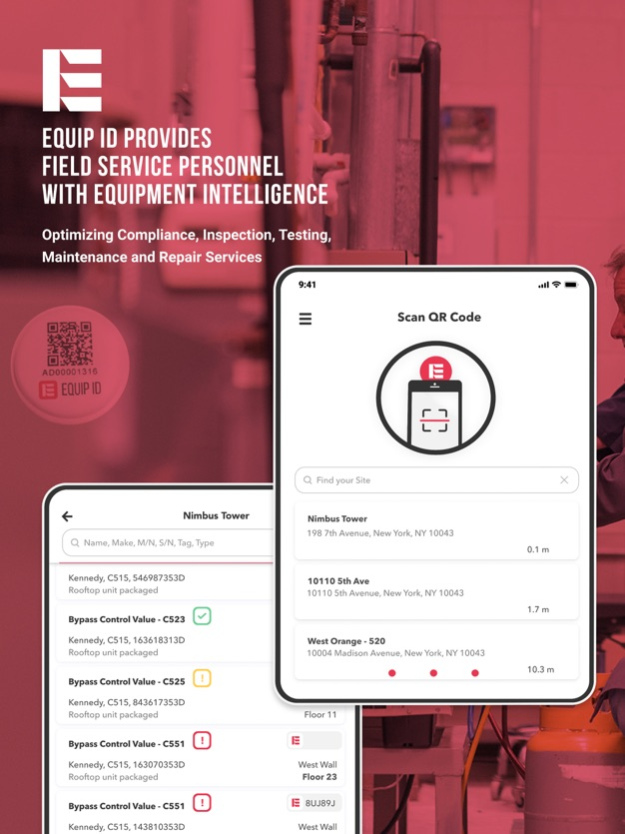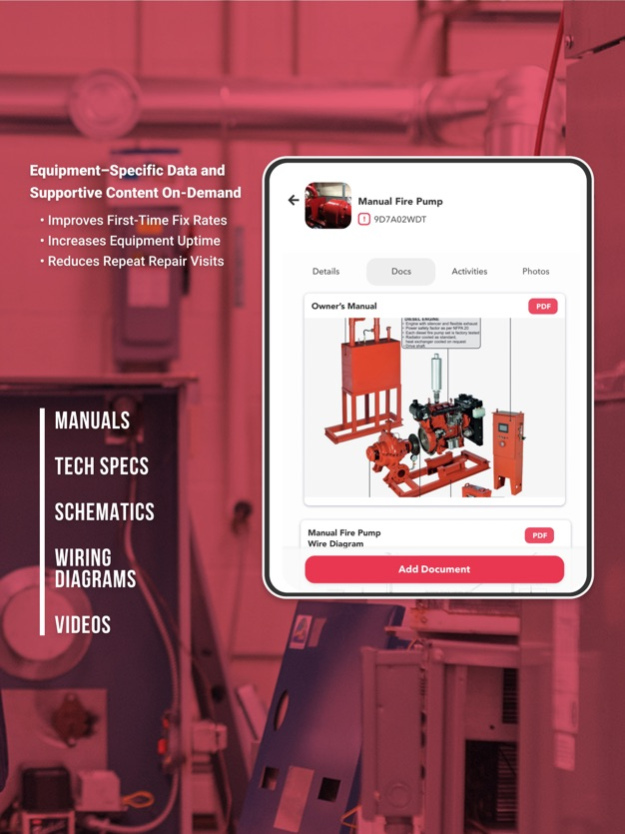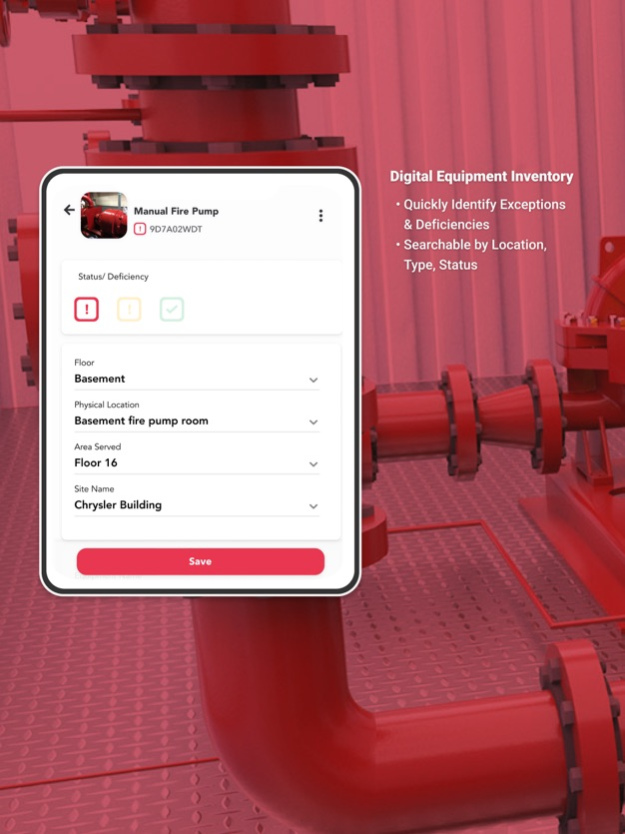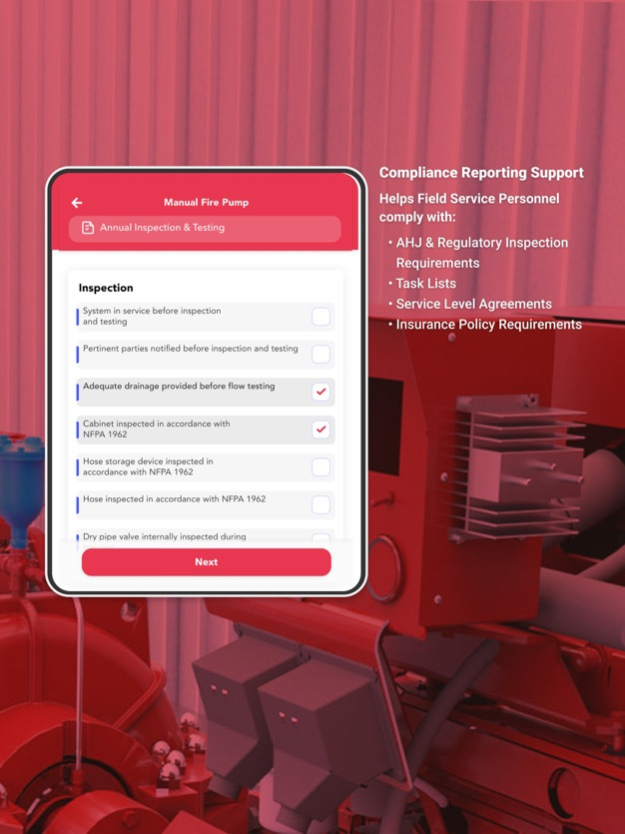Equip.ID 3.3.3
Continue to app
Free Version
Publisher Description
Equip ID connects mechanical equipment to the digital world using NFC tags and a technology platform that delivers on-demand equipment-specific data, supportive content, expertise, and training (Equipment Intelligence) to service personnel in 17 languages, optimizing compliance, inspection, testing, maintenance, repair, and cleaning services.
Equip ID helps:
• Verify Compliance with the Authorities Having Jurisdiction (AHJ) and regulatory agencies including the NFPA, OSHA, and DOB
• Validate Adherence to Health and Safety Protocols, Service Level Agreements, and Insurance Policy Requirements
• Improve First-Time Fix Rates
• Increase Equipment Uptime
• Reduce Repeat Repair Visits
The Equip ID platform creates an equipment inventory and digital logbooks providing operators with cost, compliance, warranty, and risk management with real-time service authentication and payment authorization support.
Jul 13, 2022
Version 3.3.3
- Bug fixes
- Edit functionality added for incomplete asset list
- Alerts appear in asset profile for incomplete assets
- Assets can be completed tapping alerts
About Equip.ID
Equip.ID is a free app for iOS published in the Office Suites & Tools list of apps, part of Business.
The company that develops Equip.ID is Equip ID Inc.. The latest version released by its developer is 3.3.3.
To install Equip.ID on your iOS device, just click the green Continue To App button above to start the installation process. The app is listed on our website since 2022-07-13 and was downloaded 0 times. We have already checked if the download link is safe, however for your own protection we recommend that you scan the downloaded app with your antivirus. Your antivirus may detect the Equip.ID as malware if the download link is broken.
How to install Equip.ID on your iOS device:
- Click on the Continue To App button on our website. This will redirect you to the App Store.
- Once the Equip.ID is shown in the iTunes listing of your iOS device, you can start its download and installation. Tap on the GET button to the right of the app to start downloading it.
- If you are not logged-in the iOS appstore app, you'll be prompted for your your Apple ID and/or password.
- After Equip.ID is downloaded, you'll see an INSTALL button to the right. Tap on it to start the actual installation of the iOS app.
- Once installation is finished you can tap on the OPEN button to start it. Its icon will also be added to your device home screen.